What do you need a computer socket for?

Computer sockets are already a standard in numerous institutions. Banks and administrative offices are not the only places where it is worth installing them. Computer sockets are also increasingly more often installed in flats and houses. They are extremely useful whenever you need to use IT infrastructure.
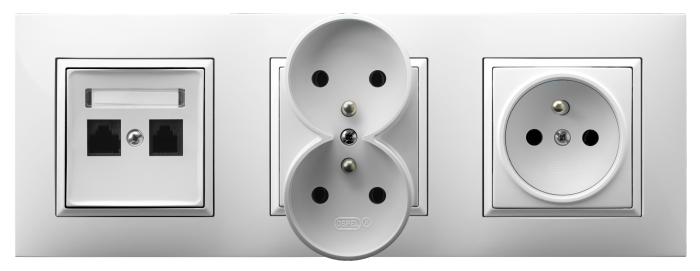
Computer socket – what is it actually for?
In the last decade, the term digital pollution has entered public awareness. It relates to both the intensity with which IT infrastructure is used and the manufacture of digital devices. In order to reduce the impact of digital pollution and, at the same time, ensure comfort and functionality of our homes, it is worthwhile to consider the installation of computer sockets.
Computer sockets are those with the RJ45 connector. Such outlets allow for accessing the Internet or creating entire computer networks. These are ideal for people who want to use the Internet over a cable and not Wi-Fi. The question of whether to install computer sockets should be especially considered when building a new house or doing a general make-over. Then, we can plan the location of a socket, e.g. in the home office. The Internet connection through a computer network is often undisturbed and despite the higher Wi-Fi standards, it still provides a better transfer.

Which internet socket to choose?
We often leave the installation of computer sockets to professionals. But it is our decision which sockets we will use. Therefore, it is extremely important to know at least a few key facts about this type of sockets.
Shielded or unshielded?
This is the first question that comes to mind when reading posts and opinions on numerous forums. In reality, most computer sockets available in Poland are unshielded. It is true that shielding transmission cables improves the quality of the transmitted signal and allows you to obtain an undistorted signal. However, in home settings, unshielded sockets will do their work perfectly.
Single or double?
Although the installation of two single sockets side by side is no different from the installation of a single double socket from the technical point of view, the aesthetics of such a solution is important. Double computer sockets allow for connecting to devices to a computer network, e.g. a computer and a printer.
Remember that it is also possible to install a computer and landline socket, which, at the first glance, is very similar to the double internet sockets. It allows for connecting a landline telephone or an internet modem with a landline socket. Such a socket has the RJ11 and RJ45 connectors.
Keystone socket enclosure – what is it?
Numerous manufacturers also offer Keystone type socket enclosures, where you can install necessary modules by yourself. The OSPEL offer includes computer socket modules from Cat 5E to 6AE manufactured by MMC, MOLEX and FMT, shielded and unshielded. In addition, you can also find landline, coaxial, HDMI, USB and speaker socket modules. Keystone socket enclosures are available in straight version with or without covers or in slant version.
High standard, high quality
When looking for a computer socket, make sure it complies with the standard category 5/5e/6/6e/6ae. In addition, renowned manufacturers of electronic equipment, such as OSPEL, will make sure that the product is provided with a comprehensible installation instruction. The socket itself will also be equipped with a fixture that will hold the cables in place during installation and use. Quality is also about the material and guarantee. The longer the guarantee, the more we can trust that the manufacturer is sure about the quality of their product.
Contact our sales representatives and authorised dealers


